This tutorial explains how to train a deep learning model using PyTorch frame work. That is why python is the most preferred language in the field of deep learning development. This article discusses the use cases of Python for deep learning, its key libraries, and how to start developing deep learning models.

What is Deep Learning?
Deep learning is a subfield of machine learning that leverages artificial neural networks to learn patterns in data at multiple levels of abstraction. These need networks consist of layers of neurons that process data hierarchically, and the model learns more abstract features as data passes through each layer.
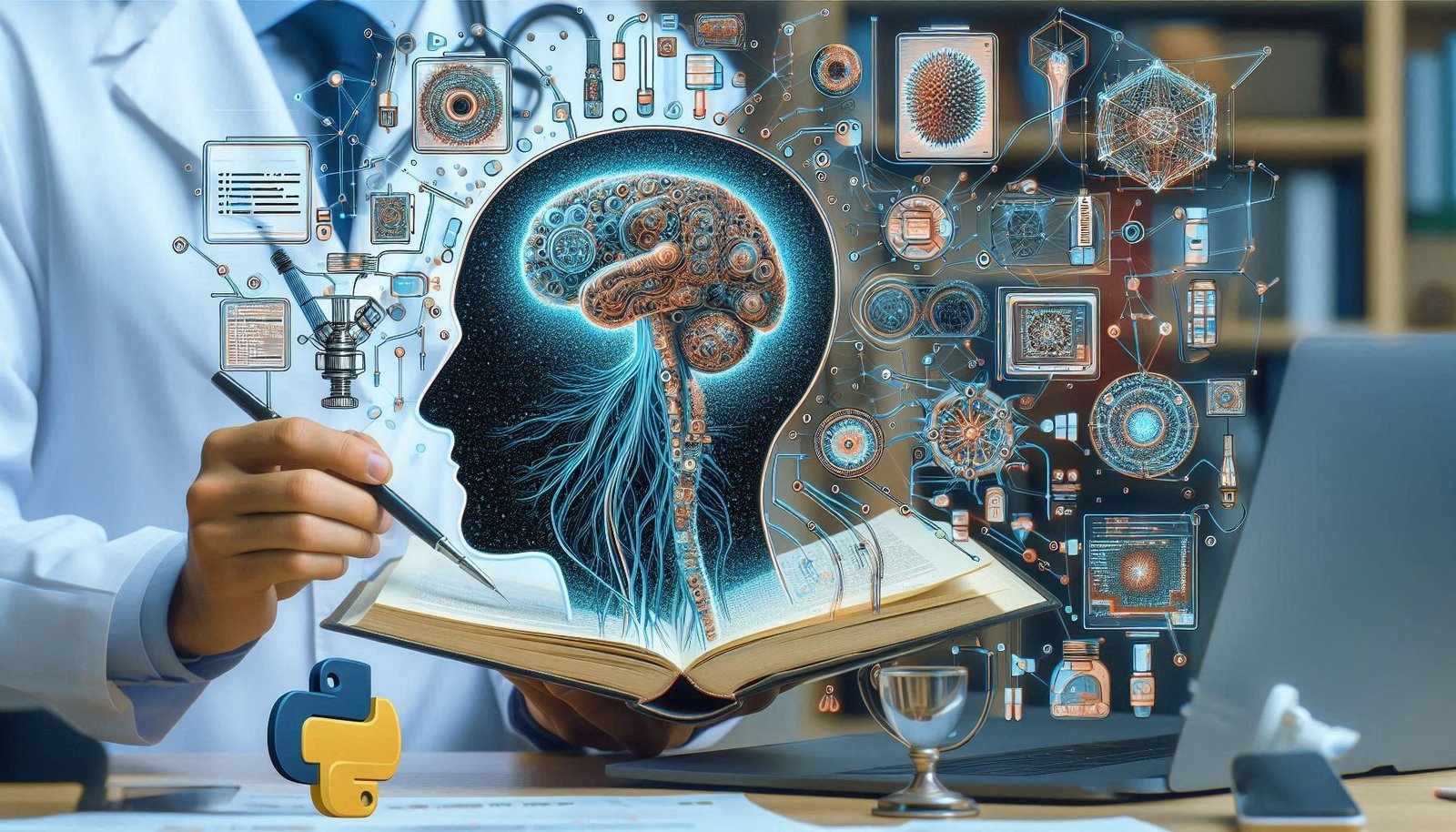
Key Characteristics of Deep Learning:
- Data-driven: It requires large amounts of labeled data.
- Hierarchical Learning: Models learn from basic features and gradually move to more complex ones.
- High Performance: It often requires powerful computational resources, such as GPUs.
Why Python for Deep Learning?
There are several reasons for Python to be the best language for Deep Learning.
- Ease of Use In this section I will cover 2 aspects.
- Deep Learning Frameworks: There are various deep learning frameworks available in Python that makes it easier to work.
- If you get stuck with your code, Python has an expansive community so getting help is much easier.
- Integration With Other Tools: Python integrates with scientific computing libraries such as NumPy, SciPy, and Pandas.
Read more:What is the Best Machine Learning Course in 2025
Key Python Libraries for Deep Learning
So, you see by this point Python has few libraries widely used for deep learning applications. These libraries offer implementational ready algorithms that help developers building complex deep learning models build easily.
1. TensorFlow
- TensorFlow is one of the most widely-used deep learning libraries, developed by the tech giant Google.
- It provides a comprehensive library of tools for constructing, training, and deploying deep learning models.
- It handles both CPUs and GPUs, leaving you free to work on a big dataset, which makes it scalable for huge datasets.
Features:
- Keras (high-level API) to build models easily.
- TensorFlow Lite official models Mobile and embedded devices.
- TensorFlow. js to run models right in the browser.
2. Keras
- Keras: Keras is an open-source Neural Networked too written in Python and it is running on top of Tensor Flow.
- It supports easy prototyping and has a highly modular architecture which is great for deep learning applications.
- Python: It is simple to learn, and a good portion for newcomers.
Features:
- APIs that are easy to use and easy to understand
- Can handle both convolutional networks and recurrent networks.
3. PyTorch
- A top deep learning framework, developed by Facebook, is PyTorch.
- It is famous for its dynamic computational graph, which provides more flexibility in designing and debugging models compared to TensorFlow.
- It is widely used for research and development due to its ease of experimentation.
Features:
- Dynamic computation graphs for flexibility.
- Strong support for GPU acceleration.
- Popular in research and academic settings.
4. Scikit-Learn
-
Similar to TensorFlow, Scikit-Learn is a machine learning library for Python, and it offers many different classification, regression and cl… People also ask
-
Although not conventionally used for deep learning, it can accompany libraries such as TensorFlow or PyTorch for pre-processing and classical ML tasks.
Features:
- Simple and consistent API.
- Well-suited for small-scale machine learning tasks.
5. Theano (Older, but still relevant in some areas)
- One of the first deep learning libraries for Python, Theano was created by the Montreal Institute for Learning Algorithms (MILA).
- Theano, although not actively maintained anymore, was the starting point for TensorFlow and PyTorch.
Features:
- Efficient GPU usage for training models.
- Good for implementing custom deep learning algorithms.
Read more: DeepSeek R1: Changing Machine Learning
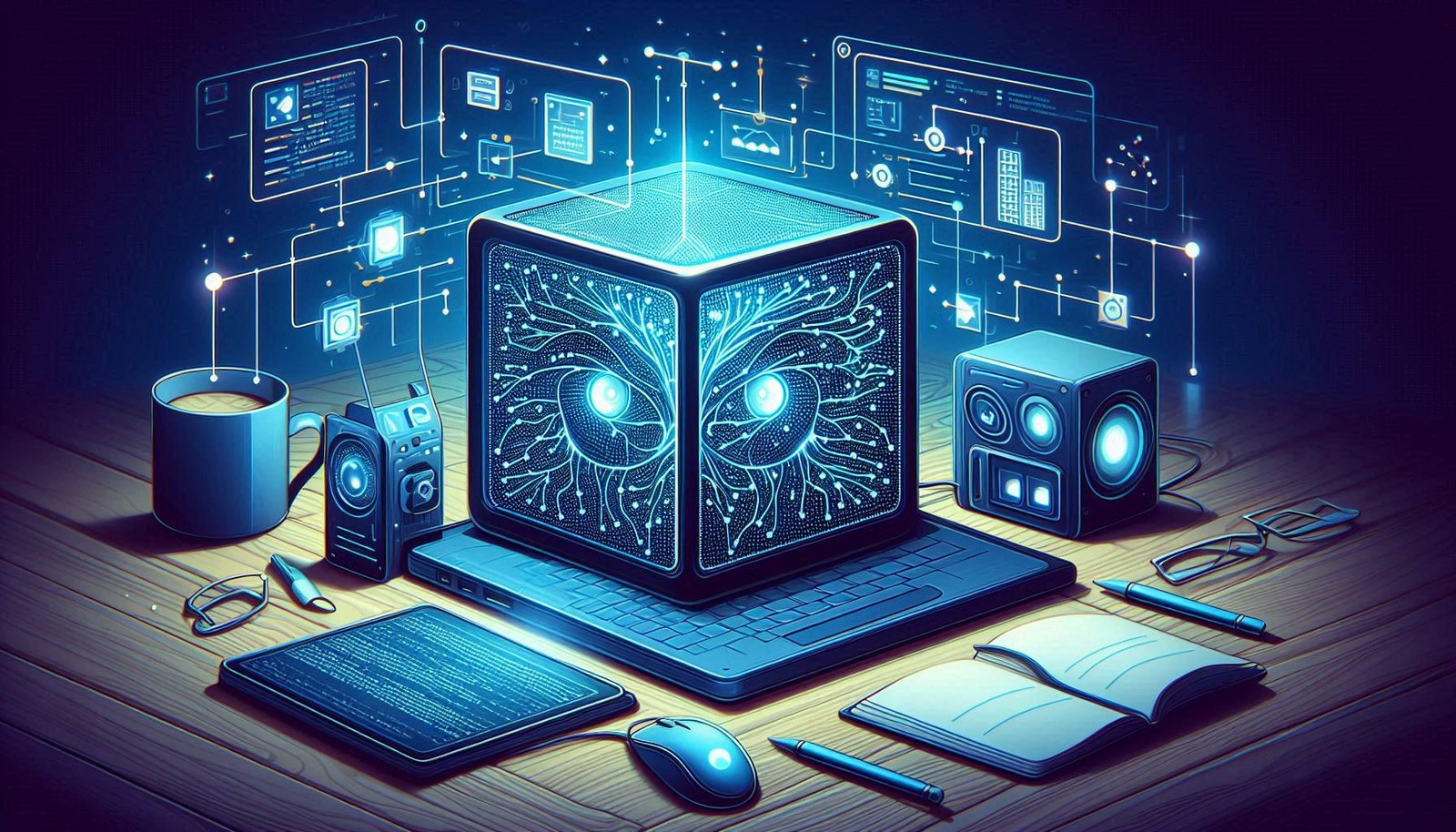
How to Get Started with Python for Deep Learning?
The process to build deep learning models with python is as follows:
Step 1: Install Required Libraries
Before you begin, ensure you have Python installed. You can download it from the official Python website. Then, you can install the necessary deep learning libraries using pip.
Example:
Step 2: Prepare Your Dataset
Read Most Recent Stories as well Machine learning models require plenty of knowledge to teach. You should either use open datasets or create your own data depending on your application. Datasets can be searched on platforms such as Kaggle, UCI Machine Learning Repository, or Google Dataset Search.
Step 3: Preprocess the Data
Data preprocessing is crucial for deep learning models. It includes steps like:
-
Normalization: Data is scaled to a standard range usually [0,1].
Dealing with Missing Data: Imputation or deletion of null values.
Train validation test splits: Setting aside part of the data for testing or validation.
Step 4: Build the Model
You can build the architecture of the neural network using libraries like TensorFlow, Keras or PyTorch This model consists of an input, one or more hidden, and an output layer.
Step 5: Train the Model
After defining the model architecture the next step is training. This means taking the training data, inputting it into the model, and updating the weights with something called backpropagation.
Step 6: Evaluate the Model
After training, evaluate the model using the testing data. This will give you a measure of the model’s quality on out of sample data.
Read more:Is Machine Learning easier than ai
Python vs Other Programming Languages for Deep Learning
| Feature | Python | C++ | R | Java |
|---|---|---|---|---|
| Ease of Learning | Very easy | Steeper learning curve | Easy for statisticians | Moderate |
| Libraries for Deep Learning | Extensive (TensorFlow, PyTorch, Keras) | Limited | Limited | Moderate (DeepLearning4j) |
| Speed | Moderate | Very fast | Moderate | Moderate |
| Community Support | Huge, active community | Smaller, specialized | Smaller, academic focus | Moderate |
| Deployment | Easy deployment via frameworks | Requires custom solutions | Less suited for deployment | Good for enterprise systems |
FAQs
1. What is the difference between TensorFlow and PyTorch?
- TensorFlow is more strict, containing a static computation graph which is a good thing for production settings. There are many benefits which makes it better for large applications.
- In its early days, PyTorch slowly picked up steam, particularly in the academic partition when it comes to research thanks to its dynamic and flexible nature, allowing programmers to build models fairly easily during the development and testing phases.
2. Do I need a GPU for deep learning?
Though deep learning can be performed using a CPU, we train the models using GPUs to save time significantly. Most deep learning libraries support GPU acceleration.
3. Can I use Python for deep learning on my personal computer?
Yes, you can use Python for deep learning on a personal computer. However, training large models may require a powerful GPU. For beginners, smaller datasets and simpler models can be trained on regular machines.
4. How long does it take to learn Python for deep learning?
The time it takes to learn Python for deep learning depends on your background. If you are familiar with Python and basic machine learning concepts, you can get started with deep learning in a few weeks. Becoming proficient may take several months.
Conclusion
Due to its simple syntax and powerful libraries such as Tensorflow, Pytorch, and Keras, Python is the leader for deep learning. Python provides flexible tools for Deep Learning. In this tutorial, we will discuss how to install a few libraries to assist you with deep learning and how to get started. Just be used to it and you’ll be soon be able to create advanced deep learning applications.
[…] See more : python for deep learning […]
[…] Deep Learning Summit is the leading conference for deep learning megastars. Focusing on the frontier processes, the summit reveals key takeaways, research […]